Bring Your Own Device (BYOD)
INTRODUCTION
 Albany SHS is a Bring Your Own Device (BYOD) school. Our BYOD program aims to improve the delivery of our curriculum using 21st century technologies and skills. The Western Australian Curriculum includes integrating the ICT General Capability across all subjects at school. Our BYOD program allows us to thoroughly address this element of the curriculum and provide our students with skills to help them succeed in their future professional and academic endeavours.
Albany SHS is a Bring Your Own Device (BYOD) school. Our BYOD program aims to improve the delivery of our curriculum using 21st century technologies and skills. The Western Australian Curriculum includes integrating the ICT General Capability across all subjects at school. Our BYOD program allows us to thoroughly address this element of the curriculum and provide our students with skills to help them succeed in their future professional and academic endeavours.
RESPONSIBILITIES
The students
- Students will bring a device on all regular school days.
- Devices will be charged overnight to be ready for school the following day.
- Students will ensure they have access to a locker to stow their laptops during periods when they cannot stay with their bags. E.g. Physical Education. Lockers can be organised via the front office.
- Students will maintain the data privacy of themselves and others.
- Students will ensure their device is regularly updated and the required software packages are installed.
- Students will use their devices as instructed by their teacher. Failure to follow teacher instructions will be managed through the Albany SHS behaviour management policy and may result in a reduction of ICT privileges.
- Students will back up files onto the OneDrive account the Department of Education provided.
- Students will follow all Albany SHS ICT usage policies while at school or during other school events.
The parents and carers
- Parents will support students in following the above responsibilities.
- Parents and carers will ensure devices meet the specifications listed by the school.
- Parents will ensure their child is familiar with the operation of their device prior to commencing school.
The teachers
- Teachers will ensure that frequent opportunities to use devices are provided.
- Teachers will provide enriched opportunities for learning using devices.
- Teachers will support students in developing ICT-related skills that will allow them to use their devices effectively.
- Teachers will ensure they meet the ICT components of the curriculum related to their Learning Areas.
The school
- The school will maintain appropriate infrastructure and network capabilities to support student access.
- The school will facilitate learning opportunities for students and staff to ensure devices can be used effectively for teaching and learning.
- The school will provide limited support and advice regarding devices connecting to the network and software installation. Maintenance and repairs will be the responsibility of the parents and carers.
SYSTEM REQUIREMENTS
 Devices brought to school must meet one of the following requirements to be practical learning tools in our school environment. Students should bring devices in a suitable casing. Cases with a hard outer layer and padded inner that fit into backpacks often provide the best protection. Additionally, students must bring suitable earbuds that can be used with their devices.
Devices brought to school must meet one of the following requirements to be practical learning tools in our school environment. Students should bring devices in a suitable casing. Cases with a hard outer layer and padded inner that fit into backpacks often provide the best protection. Additionally, students must bring suitable earbuds that can be used with their devices.
Mobile phones, Chromebooks and Android tablets do not have the capabilities required to be useful in the Albany SHS learning environment and are unsuitable for the BYOD program.
Windows 10/11 devices - Preferred
- 10+ inch display (13-14 inches recommended)
- 64GB storage (128GB recommended)
- 4GB RAM (8GB recommended)
- Battery life of 5+ hours
- 2-in-1 devices and tablet PCs must come to school with a physical keyboard
- Windows 10/11S devices must be switched out of S-mode
Apple Mac laptops
- MacBook Air
- MacBook Pro
- Must support macOS 11.0+
Tablet Devices such as iPad and Android, and Chromebooks are not suitable for our school context.
MICROSOFT OFFICE 365
The Department of Education provides free access to Microsoft Office 365 for Albany SHS students. This means you don't need to purchase it with your devices.
We will support students accessing Microsoft Office 365 as we connect them to the school network.
For further information and to obtain the installation guide for Microsoft Office 365, please follow this link.
ALBANY SENIOR HIGH SCHOOL BYOD POLICY
Click here for a copy of the full policy.
HARDSHIP PROCESSES AND DAMAGED DEVICE PROCESSES
If you are in a position where providing a device for your child is unfeasible or your child’s device is damaged, we may be able to provide support. Please reach out to our ICT Coordinator.
FURTHER INFORMATION
If you have any further queries regarding these requirements or any details above, please contact:
 Zac Matthews
Zac Matthews
ICT Coordinator
Phone: 6821 1700
@ 2023 Albany Senior High School