Connect
We would like to introduce to our families the Department of Education’s online environment called Connect.
Connect is a learning, support and communications platform developed by the Department of Education WA for public school staff, students and parents. As a parent of a student at Albany SHS, your secure login details to Connect include a P-number and Password, which will be emailed to you by our office staff once your child has commenced enrolment here.
A "Step-by-step guide for parents" gives you detailed information on navigating your way around the site as a parent of a child at our school.
You will find further information, specifically for secondary students, in the attached flyer "Quick guide for parents (Secondary)".
How will parents access Connect?
Each parent will be given their own secure login to Connect. Connect is totally free and very safe because the Department of Education provides it. As well as being able to log in to Connect on any internet-connected device, you may also receive notices from Connect that will be sent to you as either an email or a notification on your phone.
A free app called Connect Now can be downloaded from Google Play or the Apple App Store and will let you receive Connect notices as push notifications. A "Connect Now for Parents" flyer with basic installation information for mobile devices is attached.
If you have multiple children, you only need one login – even if your children attend different public schools.
When you log in to Connect, you can see information specific to your child/ren.
Examples of what information you can access in Connect:
- Whole school or class notifications
- Class events
- Classroom learning activities
- Notifications from individual teachers
- Attendance records
- Assessments and marks.
Please note: The facility to send an absentee note in Connect is currently unavailable at Albany Senior High School.
To register for Connect, an email with your login details will be sent to you shortly after your child begins school at Albany SHS. If you you do not receive the Connect invitation, telephone 6821 1700 or email albany.shs.enquiries@education.wa.edu.au.
We hope you enjoy the Connect experience and see it as an exciting new way to stay in touch with your child’s school journey.
Notifications
If you want to manage your notifications by choosing to have them on or off, click here to follow these instructions.
@ 2023 Albany Senior High School